Table of Contents
- Introduction
- What is a Google Review?
- Why is leaving reviews important?
- How do reviews help Google?
- What do You Need Before You Leave a Google Review?
- How to Leave a Google Review Using Your Phone?
- How to Leave a Review from a Desktop Computer?
- Steps using a web browser for the Google review guide
- Can You Leave Just a Star Rating?
- What to Include in a Helpful Google Review?
- How to Edit or Delete Your Review?
- Avoid These Common Review Mistakes
- Why You Should Leave Reviews Regularly?
- One Review Can Make a Big Difference
Introduction
In today’s digital age, online reviews greatly influence our everyday decisions. Whether you’re booking a hotel, visiting a dentist, or trying out a new restaurant, you’re likely to check Google first. Whether your experience was excellent or disappointing, your opinion can help others.
What is a Google Review?
A Google review is a short message written by a customer that shares their personal experience with a business, service, or place. These reviews often include a star rating from 1 to 5, along with a written comment explaining what they liked or didn’t like.
When you search for a restaurant, salon, clinic, shop, or any local business on Google Search or Google Maps, you’ll usually see a list of reviews left by other people. These reviews appear right on the screen, usually next to the business’s contact details, photos, and opening hours.
Why is leaving reviews important?
- First of all, they help others decide where to go.
- In addition, honest reviews support reliable businesses.
- Negative reviews, when respectful, encourage improvement.
- As a result, each review becomes part of a trusted system that benefits everyone customers and business owners alike.
How do reviews help Google?

When people leave thoughtful reviews with star ratings and specific details, Google learns more about which businesses are popular, which offer the best service, and which may need improvement. This helps Google show better results when someone searches for “best coffee near me” or “top-rated dentist in town.”
What do You Need Before You Leave a Google Review?
Before you learn how to leave a Google review, it’s important to gather a few simple things that allow you to post feedback successfully. First, you must have a Google account, such as one used for Gmail, YouTube, or other Google services. This account is necessary because Google uses it to verify real users and reduce spam. Second, make sure you have access to a stable internet connection, since writing a review is only possible online. Third, know the correct business name or location you want to review it helps you avoid reviewing the wrong place. If you’re unsure about your Google login, go to accounts.google.com and sign up for free. It only takes a minute.
How to Leave a Google Review Using Your Phone?
Today, most people write reviews from their phones. This is not only convenient but also very quick.
Steps using the Google Maps app
- First, open the Google Maps app.
- Then, type the name of the business in the search bar.
- Select the correct business listing.
- After that, scroll down to the Reviews section.
- Tap “Write a Review.”
- Choose a star rating from 1 to 5.
- Write your review in the text box.
- Finally, tap “Post.”
Now your review is public and can be seen by others looking for the same service.
How to Leave a Review from a Desktop Computer?
Although smartphones are often the go-to choice for quick reviews, many people still prefer using a desktop or laptop computer, especially when they want to write a more detailed and thoughtful message. Typing on a full-sized keyboard can feel easier and more comfortable, and the larger screen lets you see everything clearly before submitting your review.
Using a desktop also allows for fewer distractions, so you can focus on sharing your experience more accurately.
Steps using a web browser for the Google review guide
- First, open your preferred browser and go to www.google.com.
- Then, search for the business name.
- Look to the right side of the page for the business profile.
- Scroll down to the reviews section.
- Click “Write a Review.”
- Choose your star rating.
- Type your feedback.
- Click “Post.”
As a result, your review becomes visible to all users searching for the business.
Can You Leave Just a Star Rating?
Yes, you absolutely can. While adding a message is more helpful, you can also choose to leave only a star rating.
How to leave only stars?
- Open Google or Google Maps.
- Search for the business.
- Scroll to the review section.
- Click on the number of stars you want to give.
- Skip the comment section and tap Post.
- Even without words, your rating still helps guide others.
What to Include in a Helpful Google Review?
A strong review is based on facts and clear observations. It doesn’t need to be long, it just needs to be specific and helpful.
1. Tips for writing useful reviews
- Mention the product or service you received.
- Comment on the staff’s behavior.
- Talk about wait time, price, or cleanliness.
- Share anything unique or surprising.
Because of these details, your review becomes truly useful to future customers.
2. Sample reviews
- Positive example: “I got a haircut here, and it turned out great. Pricing was fair. Highly recommend!”
- Average experience: “Pizza was good, but delivery was 20 minutes late. On the other hand, the driver was polite.”
- Negative review: “Customer service was poor. Not going back.”
As you can see, being specific is more helpful than simply saying “good” or “bad.”
How to Edit or Delete Your Review?
Sometimes you may want to make changes after writing a review. Maybe your experience changed, or you spotted a mistake.
Steps to change your review
- Go to maps.google.com
- Tap your profile icon in the top-right corner.
- Click “Your Contributions.”
- Select the “Reviews” tab.
- Find the review you want to update.
- Tap the three-dot menu beside it.
- Choose Edit or Delete.
From there, your review will be updated or removed right away.
Avoid These Common Review Mistakes
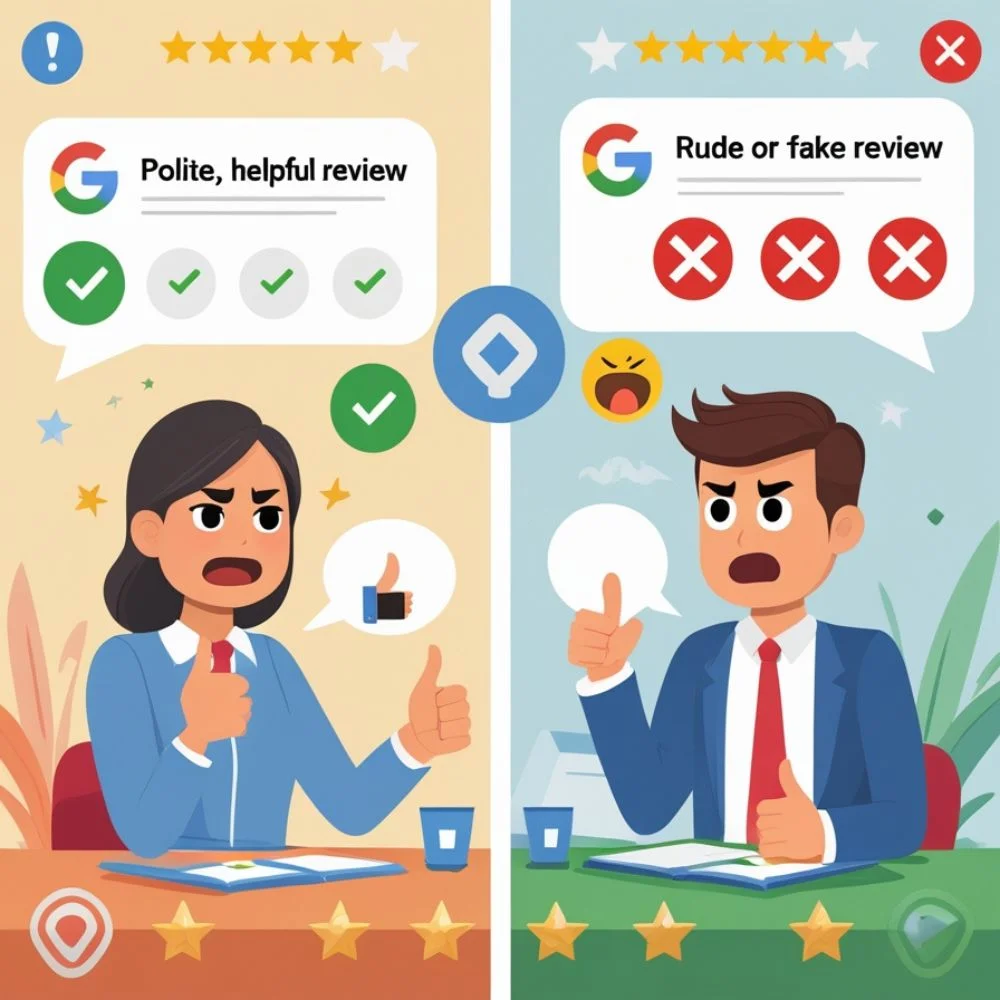
Writing a Google review is usually quick and easy, but that doesn’t mean you can write just anything. Google has strict rules to protect users and businesses from false or harmful information. If your review goes against these rules, it may be taken down without warning. So, it’s important to know what not to do.
Mistakes to avoid
- Don’t use foul or rude language.
- Avoid sharing personal information (names, phone numbers, etc.).
- Never post fake or copied reviews.
- Don’t promote other businesses inside your review.
- Avoid making threats or false claims.
Instead, keep your tone polite and your comments honest. This helps everyone in the long run.
Why You Should Leave Reviews Regularly?
Many people only write reviews when they’re angry or upset. However, consistent reviewing helps build a better and more trustworthy internet.
Advantages of regular reviewing
- You support local businesses fairly.
- Your reviews help improve Google’s search accuracy.
- You build your own Google Local Guide status, a Google review guide
- Most importantly, you help future customers.
Furthermore, frequent reviewers can receive perks from Google, such as early feature access and event invitations.
One Review Can Make a Big Difference
To wrap up, leaving a Google review may seem like a small task, but it can create a powerful ripple effect. Every time you write a review, you’re not just sharing your opinion; you’re helping others make smarter choices and influencing how businesses grow and improve.
When someone searches online for a product, restaurant, service, or place, your review could be the first thing they read. A well-written review can answer questions they have before even visiting. For example, you might mention if the staff is helpful and take a moment to leave a helpful Google review.
In summary
- Sign in with your Google account
- Search for the business
- Choose a star rating
- Write clearly and respectfully
- Post and edit anytime





