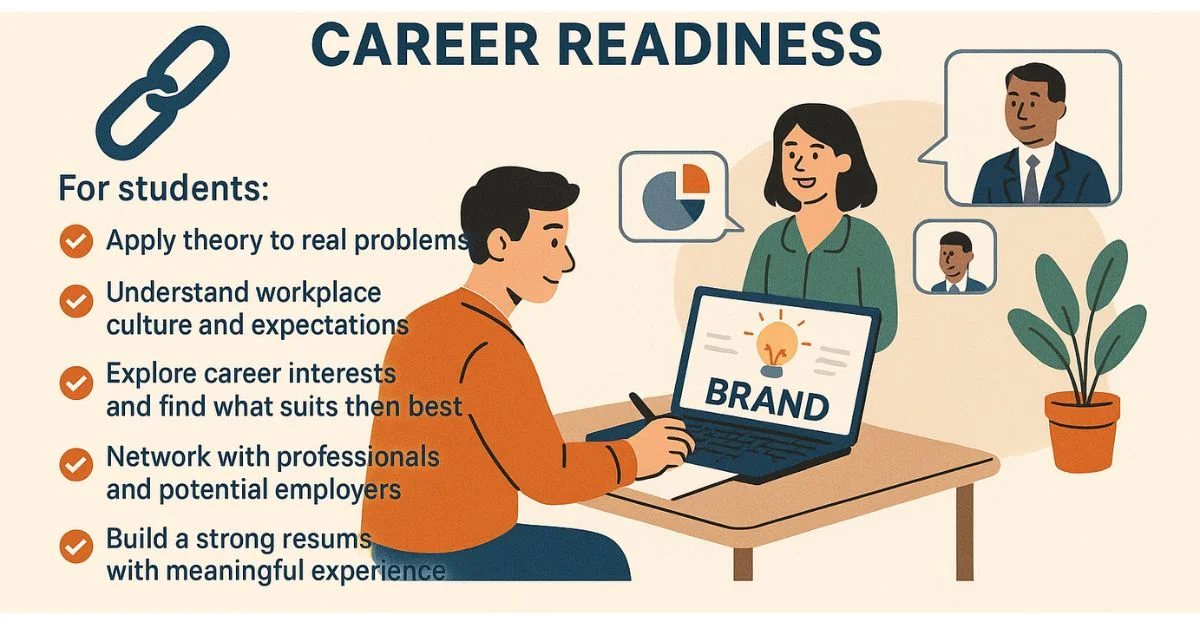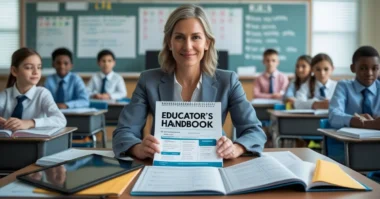Table of Contents
- What Are Minecraft Education Mods?
- Why Use Minecraft Education Mods in Class?
- Best Subjects for Minecraft Education Mods
- Minecraft Mods and Remote Learning
- Are Minecraft Education Mods Safe?
- Top Minecraft Education Mods Teachers Should Try
- Minecraft Education Mods Promote Creative Thinking
- How to Set Up Minecraft Education Mods Easily?
- Tips to Use Minecraft Education Mods Effectively
- Minecraft Education Mods for Different Age Groups
- The Future of Learning with Minecraft Education Mods
- Minecraft Education Mods Build Real Skills
What Are Minecraft Education Mods?
Minecraft Education Mods are special tools added to the Minecraft Education Edition to improve how students learn. These mods are like mini-programs or features that make the game smarter and more useful for teaching different subjects. Teachers can use them to create interactive lessons while students enjoy a fun and engaging learning experience.
These education mods are different from regular mods. They are designed with education goals in mind and are safe for schools. Students can explore topics like math, coding, science, history, and even social skills, within Minecraft.
Why Use Minecraft Education Mods in Class?
Minecraft Education Mods support modern learning. They keep students active, creative, and focused. Many schools and teachers use these mods to:
- Make boring lessons more exciting.
- Teach problem-solving through games.
- Encourage students to build and think critically.
- Support group work and collaboration.
With these mods, students learn by doing, which helps them remember concepts longer and better.
Best Subjects for Minecraft Education Mods

Minecraft education mods work for many school subjects. Some of the best areas where they show strong results include:
1. Math
Mods help students practice math by turning numbers into creative challenges. Instead of solving problems on paper, students use redstone circuits to build working machines that show how numbers connect. For example, they can create logic gates, calculators, or timing puzzles that reinforce basic arithmetic, algebra, or geometry.
2. Science
Science becomes exciting when students use mods that bring lab tools and natural elements into Minecraft. With mods like the Chemistry Resource Pack, they can mix elements, test reactions, and learn about atoms and molecules. Other mods let them simulate ecosystems, test renewable energy sources, or explore space environments using telescopes or rockets
3. History
History mods allow students to travel back in time by exploring detailed recreations of ancient civilizations like Egypt, Rome, or Mesopotamia. They can walk through famous landmarks, rebuild destroyed cities, or act as historical figures. These interactive experiences help students visualize life in the past and understand events, cultures, and inventions more clearly.
4. Computer Coding
Coding becomes exciting with Minecraft mods like Code Builder, which introduces students to block-based coding (like Scratch) and real programming languages like Python or JavaScript. Students can create custom commands, build moving robots, or even program interactive stories. These activities teach the basics of logic, sequencing, loops, and debugging playful way, helping them gain digital skills that are valuable in today’s tech-driven world.
Minecraft Mods and Remote Learning
With remote learning growing, Minecraft Education Mods are perfect for online lessons. Teachers can send lesson maps or assignments in-game. Students log in, play, and learn from anywhere.
Benefits for remote learning include:
- Instant feedback and real-time activities
- Easy student tracking
- Low hardware needs (runs on most laptops)
- Keeps students engaged even outside the classroom
Are Minecraft Education Mods Safe?
Yes, they are safe if used properly. Mods for Education Edition are usually approved by Microsoft or trusted creators.
Tips to stay safe:
- Use only approved mods from Minecraft Education or the Microsoft Store
- Always update to the latest version
- Monitor student activity in-game
- Use classroom mode to control actions
Top Minecraft Education Mods Teachers Should Try
Many powerful mods are available for Minecraft Education Edition. Below are some of the most useful and high-ranking mods that educators use:
1. Code Connection
Code Connection is a powerful mod that teaches students how to code by connecting Minecraft to external platforms like MakeCode, Tynker, and even Python or JavaScript. Students can write code that affects what happens in the game, such as building structures, making characters move, or creating automatic farms.
2. Chemistry Resource Pack
The Chemistry Resource Pack turns Minecraft into a fully functional virtual science lab. Students can mix basic elements to form compounds, test chemical reactions, and even craft real-world items like soap, balloons, glow sticks, and fireworks. It allows students to explore the Periodic Table and practice safe experiments in a digital setting.
3. World Edit for Education
World Edit for Education is a time-saving building tool that lets teachers and students quickly create large, detailed structures in Minecraft. Instead of placing each block by hand, users can enter simple commands to copy, move, or generate shapes like spheres, cubes, or even landscapes. This mod is especially helpful in subjects like geography and astronomy, where you might want to build models of the solar system, topographic maps, or geometric figures.
4. Immersive Reader
Immersive Reader is designed to help students improve their reading comprehension, pronunciation, and vocabulary. It reads in-game text out loud, highlights each word as it’s spoken, and even offers picture definitions or translation support. This mod is especially helpful for young readers, students with dyslexia, or those learning English as a second language.
Minecraft Education Mods Promote Creative Thinking
One of the biggest benefits of these mods is that they allow freedom to create. Unlike standard classroom tools, mods let students:
- Build dream cities
- Design working machines
- Create art galleries
- Solve open-ended problems
This boosts imagination, critical thinking, and innovation in every lesson.
How to Set Up Minecraft Education Mods Easily?
Setting up these mods in a classroom is simple, especially if you use the Education Edition. Here’s a short guide for teachers:
- Download Minecraft Education Edition: Make sure your school or student account has access.
- Enable Mods or Add-ons: Go to the settings and allow add-ons.
- Choose a Mod: Use safe and approved mods for your teaching.
- Load the World: Open a Minecraft world and add the mod to it.
- Guide Students: Start with simple projects to help them get used to it.
Tips to Use Minecraft Education Mods Effectively

Using mods the right way brings better results. Here are smart ways teachers can use them in any lesson:
- Start small, use one mod at a time
- Match the mod to your subject goals
- Let students explore freely
- Add challenge levels and rewards
- Use group tasks to build teamwork
- Ask students to explain what they built
Minecraft Education Mods for Different Age Groups
Mods can be adapted for all school levels:
1. Elementary Students
For younger children, it’s important to keep things fun and easy to understand. Mods that include math puzzles, basic art projects, and interactive stories work best. These mods help young learners practice basic skills like counting, shape recognition, and reading.
2. Middle School
Middle school students are ready for deeper learning and more teamwork. This age group benefits from mods that introduce science labs, historic world building, or engineering challenges. For example, they can simulate a chemical reaction, create a working bridge, or rebuild a medieval town. Group work becomes more important here, so mods that promote collaboration and communication are ideal.
3. High School
High school students are more independent and can handle complex tasks. This is the right age to introduce mods that focus on coding or simulation-based learning. Students can use programming tools to build automated systems or design models that solve real-world problems like clean energy or climate change.
The Future of Learning with Minecraft Education Mods
Minecraft Education Mods are just the start of game-based learning. As more schools use technology, these mods will become part of daily lessons.
In the future, we may see:
- AI-powered mods that adapt to student needs
- Virtual field trips with VR and AR
- More real-world connections in Minecraft lessons
- Custom mod-building projects by students themselves
These changes will keep learning fresh and future-ready.
Minecraft Education Mods Build Real Skills
Minecraft Education Mods are more than just a fun way to play. They teach real-world skills like teamwork and creativity. With the right setup and purpose, they can turn an ordinary lesson into an unforgettable learning adventure. Whether it’s coding, math, history, or science, Minecraft Education Mods help teachers and students reach goals in smarter, more creative ways.
Also Read this: Top Minecraft Pocket Edition Seeds You Shouldn’t Miss