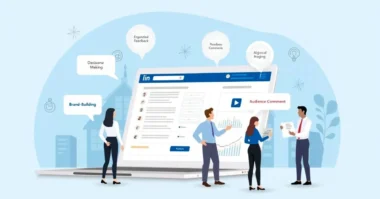Table of Contents
In today’s fast-moving digital world, every business needs tools that make work easier, smarter, and faster. That’s where Meta Tools come in. Meta, the parent company of Facebook, Instagram, and WhatsApp, makes these tools. If you use social media to promote your business or manage a team, Meta Tools can help a lot. They are easy to use and powerful when used correctly.
What Are Meta Tools?
Meta tools are a set of free and powerful online tools that help businesses manage their social media pages, create posts, respond to messages, run ads, track performance, and even sell products. These tools are built to save time, improve results, and make business work easier for everyone, from solo entrepreneurs to large teams.
Some of the most useful Meta tools include:
- Meta Business Suite
- Meta Ads Manager
- Meta Creator Studio
- Meta Business Manager
- Meta Commerce Manager
- Meta Events Manager
Each tool has its job, but when you use them together, they become a powerful system for business success.
Why Should Businesses Use Meta Tools?
Using Meta Tools can be a big step forward for any business. Here are some clear benefits:
- Reach More People: With billions using Facebook and Instagram, Meta Tools help you reach the right audience.
- Save Time: Plan and post your content all at once, instead of doing it one by one every day.
- Understand Customers: These tools give you insights (data) about what people like, click, and buy.
- Make Better Ads: You can test ads, see results, and improve them to get more sales or views.
- Work as a Team: Assign roles to staff so everyone can do their part in managing your pages or ads.
Key Meta Tools for Business
Now let’s look at some of the top Meta Tools you should know and how each one can help your business grow.
1. Meta Business Suite
This is your main dashboard. It brings together Facebook and Instagram in one place. From here, you can:
- Post content
- Reply to messages
- View all comments
- Check insights (data about views, clicks, likes)
- Create and manage ads
Everything is in one dashboard, so you don’t need to switch between apps. It saves time and helps you stay organized.
2. Ads Manager
This tool helps you create and manage ads across Facebook, Instagram, and Messenger. You can:
- Pick who sees your ad (based on age, location, interest)
- Set a budget
- Choose how long the ad runs
- Track how your ad performs
You don’t need to be an expert. Meta gives suggestions while you set it up, so you make smarter choices.
3. Audience Insights
Knowing your audience is key in business. This tool shows you:
- What your followers like
- Where they live
- What times are they active online
- What age group interacts more with your posts
This helps you know who to target and when to post your content.
4. Creator Studio
If you post lots of videos, Creator Studio is the best tool. It helps you:
- Schedule video posts
- Check performance
- Earn money from videos (if eligible)
- Manage multiple Facebook pages
It’s great for influencers, marketers, or media businesses.
5. Commerce Manager
Want to sell online? Commerce Manager helps you run a shop right inside Facebook or Instagram. With it, you can:
- Add your products
- Set prices
- Manage orders
- Connect your website or keep everything in the app
It’s like having your online store that people can browse while scrolling social media.
6. Meta Pixel
This is a small piece of code you add to your website. It tracks what people do after clicking your ad. For example:
- Do they buy something?
- Do they sign up?
- Do they leave without doing anything?
It helps you improve your ads and retarget people who showed interest but didn’t take action.
How to Get Started with Meta Tools?
You don’t need to be tech-savvy to use these tools. Here’s how to begin:
- Create a Facebook Business Page: This is your starting point.
- Set Up Meta Business Suite: Go to business.facebook.com and connect your page.
- Link Instagram: If you have an Instagram business account, link it with your Facebook page.
- Explore the Dashboard: Check out the left-side menu. You’ll see options like “Posts,” “Ads,” “Insights,” and “Inbox.”
- Start Posting and Boosting: Try scheduling posts and using small budgets for testing ads.
- Use Insights Weekly: Learn from the data to post at better times and target the right people.
 Real-Life Example: Small Bakery Success Story
Real-Life Example: Small Bakery Success Story
Let’s say you own a bakery. You want more people to know about your cakes.
- You use Meta Business Suite to post daily cake pictures.
- You schedule posts in advance so you don’t have to do it every morning.
- You use Ads Manager to run a small ad showing your chocolate cake. You target local users aged 20–50.
- You check Insights and see that most viewers are active at 6 PM.
- You shift your future posts to that time.
- You start selling cookies online using Commerce Manager.
- Your revenue grows, and more people message you for birthday cakes.
That’s the power of using Meta Tools the right way.
Tips for Making the Most of Meta Tools
To use these tools successfully, keep these tips in mind:
- Be consistent: Post regularly so people don’t forget about you.
- Use clear pictures: Good visuals attract more clicks and likes.
- Reply fast: Customers like businesses that answer questions quickly.
- Try different content: Mix photos, videos, stories, and reels.
- Use paid ads wisely: Don’t spend too much in the beginning. Test, learn, and then scale.
- Read data weekly: Use insights to guide your next posts or ads.
- Keep learning: Meta offers free lessons and updates.
Common Mistakes to Avoid
Some businesses don’t get good results because of these mistakes:
- Posting without a plan
- Ignoring customer comments
- Not checking insights
- Spending too much on ads without testing
- Using personal profiles instead of business pages
Conclusion
Meta Tools are not just for big companies. Anyone, even small shops or freelancers, can use them to grow their business online. They are free, easy to learn, and very helpful when used smartly. From posting to selling, Meta has created an all-in-one system that saves time and brings results. The secret lies in understanding how each tool works and using it regularly. Start small, stay consistent, and let the data guide your steps.